To register your devices, visit this link to our wireless networks. http://wifi.kings.edu/
You may receive the message "You Are Not Connected" Connect to the LeoNet or KC WiFi on your device.
Select Device Registration Page.
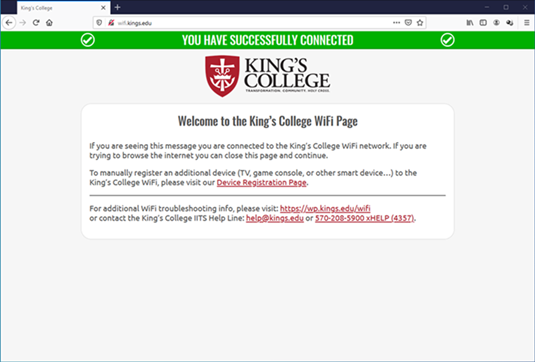
Select the network.

If KC is selected.
Login with your email and password.
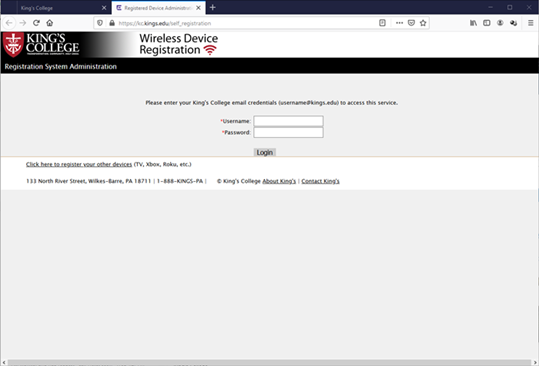
If LeoNet is selected.
Login with your email and password.
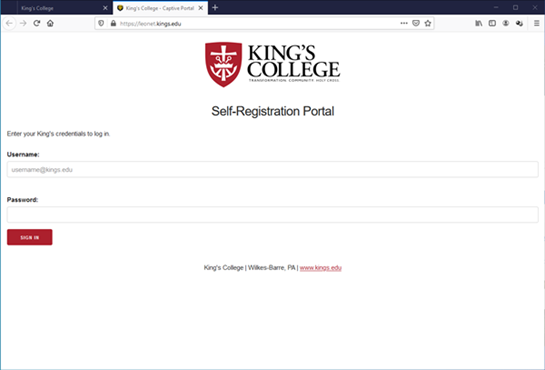
If you have any questions or need additional assistance, please submit a request or contact the Help Desk at 570-208-5900 ext. 4357. For more information you can also visit our Wi-Fi page https://wp.kings.edu/wifi/
