
Go to office.com and sign in with your King’s credentials.
Select OneDrive.
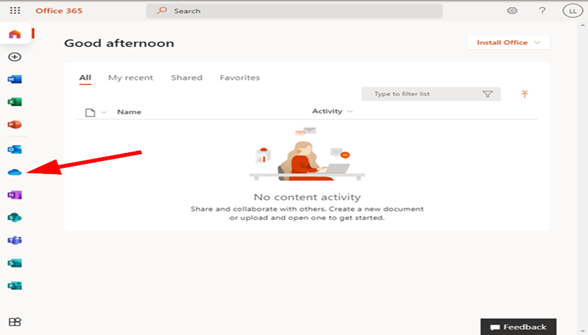
Here you can upload a document. Select upload, file, find the path to the document and select it.
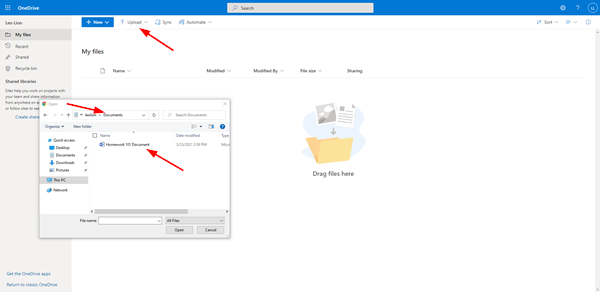
Your document is now saved to OneDrive and can be accessed from any browser on or off campus.
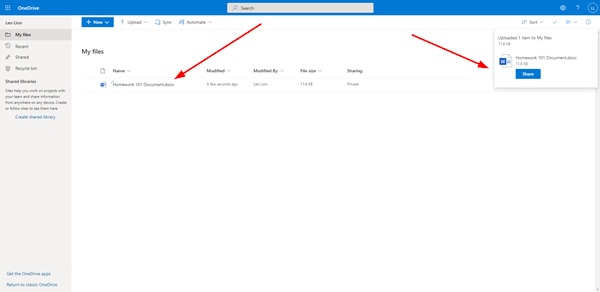
You can share your documents with anyone on and off campus.
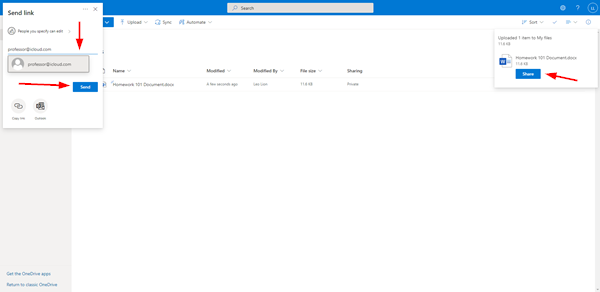
For more information you can also visit our Learning Hub: https://wp.kings.edu/learninghub/2018/06/20/onedrive/
If you have any questions or need additional assistance, please submit a request or contact the Help Desk at 570-208-5900 ext. 4357.
