How to Install Office 365
Select the link: https://portal.office.com
Login in with your King’s email account and password.
Click the Install Office app.
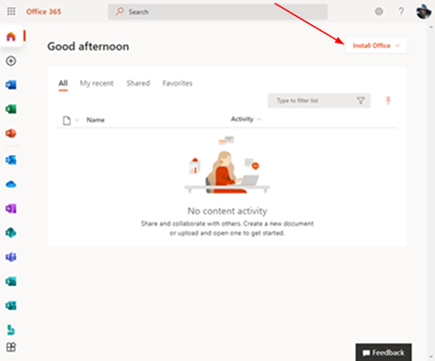
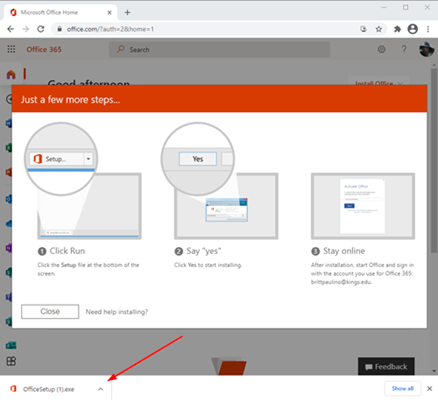
Select to open.
Follow the prompts.
After installation, start Office and sign in with the account you use for Office 365: username@kings.edu.
If you have any questions or need additional assistance, please submit a request or contact the Help Desk at 570-208-5900 ext. 4357.
